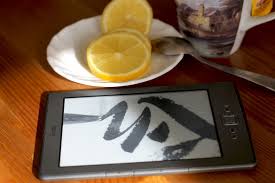
One thing that sold me on an iPad is its usefulness for reading.
And, I’ve been pretty happy with it that regard. Up until I got a new Kindle a few days ago, I used my iPad for reading e-books, RSS feed browsing and article reading, and lots and lots of articles that I had saved to Instapaper.
I already have a first-generation Kindle, but the more I heard about the new ones, and the fact that I could get one for only $139, the more it seemed I should get one. Plus, the iPad was not panning out for serious reading … that is for reading for a few hours at a time. For one, it is definitely not a one-handed device: it weighs too much to hold in hand for any serious length of time.
Plus, the bright background and black lettering tend to tire the eyes.
So, I got a new Kindle a few days ago, and have been using the heck out of it ever since. I absolutely love it. I received it when I was pretty much confined to my couch, having pulled my back a day earlier. I comfortably held in it my hand for hours, most of the day (with occasional breaks), and it was no heavier than a light paperback. And, the e-ink screen did not wear on my eyes in the least. In short: it provides a great reading experience.
I have read a lot with it, and the reading experience is superior to any other reading device I’ve used. Plus, after hours and hours and hours of reading, the battery is still nearly fully charged.
(Amazon claims you can get 3 to 4 weeks off of a single charge, depending on WiFi use … looks to me like they are not overestimating at all.) Even though the iPad has a 10-hour battery life, which is impressive given all the device can do, I have had to halt reading on it several times to charge the iPad. That will only happen rarely with the Kindle (that is, about once a month).
One thing I love about the Kindle is that I can highlight as much text as I want, within any book, and the text is saved to a My Clippings text file that I can read on my Kindle or computer. I can even transfer the file to my computer, so I can make use of the material.
For example, here is some material I highlighted in one of the books I’m currently reading:
The Executive and the Elephant: A Leader’s Guide for Building Inner Excellence (Richard L. Daft)
Highlight Loc. 1331-34 | Added on Saturday, October 09, 2010, 09:23 PM
Hofstadter’s Law states (and mathematically proves) that every task takes longer to complete than estimated, even when one has added time to take the law into account. For example, daily to-do lists and project plans are notoriously optimistic and are seldom completed as expected. Plans are often based on the inner elephant’s best-case scenarios, leading to frustration down the line.
So far I have highlighted about 30 paragraphs from that ebook, and I’m less than a third of the way through it. Technically, I could highlight the entire book if I wanted to, as the amount of highlighting is unlimited. Of course most of us are not at all interested in copying an entire book (most of us consider it unethical), but we can sure appreciate that the highlighting does not have some stupid artificial limit.
Another thing I love about the Kindle: I can have my Instapaper reading material sent to it. If you are not familiar with Instapaper, it basically takes a web page that you give it (supply the URL) and formats the page for easy reading. There are Instapaper apps for the iPad, iPhone, and iPod Touch, and these have been among my favorite apps for a long while.
Basically, anytime I see a web page that I want to read, but it looks to be more than a few hundred words long, or it is cluttered with ads, or it uses some dinky 12-pixel font on my 20-inch screen, then I click my Read Later bookmarklet, and the article is added to my Instapaper reading list, all formatted nicely for my 61 year-old eyes.
This was a huge deal for me: I have close to 200 items in my Instapaper reading list, and had been going through them on my iPad. Some I have read, but decided to keep for reference, generally because the articles had a paragraph or two that I wanted to refer to again.
I have to admit that this is kind of an “un GTD” thing for me to do, because I had not taken the action of listing actions for these paragraphs that interested me. Thoughts of doing something with the paragraphs just continued to float around in my subconscious.
But now I am working my way through these “Instapaper articles” on my Kindle, and I’m highlighting the paragraphs that interested me, ones that I might do something with some day. This makes this material available in My Clippings, so I can copy and paste the material into an action list or my computer (or onto a someday list). I feel really good that I am capturing a ton of useful material that I might have otherwise let go to waste.
So, what I am saying is: you don’t have to “settle for” the 700,000 ebooks you can get from Amazon: you can add your own material to the Kindle. Instapaper is one example, but you can also email other types of documents to yourself (Word, Text, PDF, …). I have a list of inspirational quotes that I emailed to my Kindle, and find that it’s better to read the quotes on it than on any other device.
You can also subscribe to magazines and newspapers … right now, you can’t do that with the Kindle apps for the iPad and iPhone.
I almost forgot to mention that the Kindle is sent to you already set up. If you have purchased Kindle ebooks in the past, that entire library is available to you in the Archived Items. For me, all 67 of my ebooks were listed in the Archive. Clicking on any of them downloads them to the device for reading reading. (Quick and easy.)
Downsides? There really aren’t many. The only little aggravation I’ve had with the Kindle is the Font adjustments. There are a few books for which one font size is too small and the next available font size is too large. At least that was my initial reaction.
After a while, this seemed to not be a problem for me, and I guess I adjusted to a text size that initially seemed small to me. But it was something I had to get accustomed to.
I have found that not all books use the same font settings, though.
So, if you make your adjustments for one book, you could have to readjust for another one. (Most of the books seem to stick to the same standard, but there are a few books that are way off from the rest.) On the plus side, at least it is adjustable, as is the amount of space between the lines.
The browser is also a disappointment to me. It’s much better than on my first-generation device, and has an article mode that makes reading easier, but I’ll stick to browsing using my iPad and computer.
You can also get apps for the Kindle. I haven’t tried any, and really don’t plan to. I have enough apps to tinker with on my iPad, iPhone, and myTouch device upgraded to Android 2.2. To me, the Kindle is purely for reading, and it certainly excels at that.
Interested in getting one for yourself or as a gift? If you buy through the following links, I get a little of the action (a few dollars), as Amazon affiliate:
Kindle (Wi-Fi, 6″)
Kindle (Free 3G + Wi-Fi, 6″)
Note that I have not attempted to out-do the review done by my friend and fellow Georgia Tech graduate, Paul Stamatiou. Paul’s super, in-depth review is here. You may prefer to purchase a Kindle through one of his links, because he does such a great job getting into the details.
If you do get a Kindle, my recommendation would be to get the WiFi-only model, unless you do not have WiFi at home and/or work. But, even though I am big on being thrifty, I think that even the Free 3G + WiFi model is a bargin.
Final thoughts: The Kindle will not be replacing my iPad, of course. They are different things. But, I have found myself using the iPad a lot less … I really used it a lot of reading (ebooks and Instapaper’ed material).
I do find that I seem to have “more peace of mind” now that I use the Kindle, though: when I read, I read, and am not so prone as I was with the iPad to read a little, then check Twitter and email and weather and news and so on.

