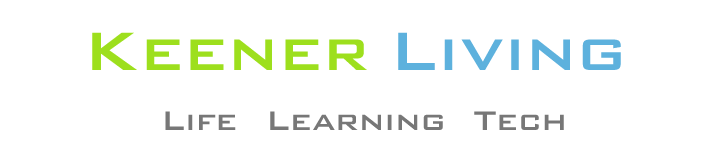Security is pivotal to progress in these times. Since nearly everything is virtually-dependent now, it is highly important to ensure a 360° online protection.
The thing about cyberattacks is that they are becoming more sophisticated as we enter the new decade, playing on people’s anxieties and hitting their weakest points. From malicious email campaigns to cloud hacking, fake requests to tool compromising, their tactics have taken a specific color.
All devices and apps with access to the World Wide Web are open to attack unless you shield the network itself from any possible chances of cyber-harm. Yes, it is possible to ensure the complete secure connection . This post will show you the easiest ways to do just that. Check them out.

Tip #1: Give the Antivirus a Test Run
As the name suggests, an antivirus software finds and kills viruses that enter through the web into your devices under the guise of harmless downloads. Viruses are codes that have the potential to jam a network, corrupt important files, and destroy data altogether.
That is why an antivirus is important to prevent any sort of viral contamination in your connected devices. Microsoft Defender, Malwarebytes, McAfee Total Protection and Norton 360 are some of the top-notch antivirus software in the market. Some ISPs like Spectrum also provide a complete Security Suite, consisting of antivirus, anti-spyware, and anti-malware software, along with their internet subscriptions.
You can see if your antivirus is working properly or not by sending a harmless code like an EICAR file through the system and checking if the antivirus catches it or not. In case it does not, then don’t be afraid to change the software, since there is no compromising on security. SpyShelter Test Tool and AMTSO are other ways through which you can test your antivirus protection.
Tip # 2: Look for Loopholes in Your Router
A router is a gateway between your wirelessly connected devices and the world of the internet. Being a medium, it should ideally be secure against all forms of cybercrime. There are a number of ways you can confirm the security status of your router.
First, see if your router’s wireless network has a default username and password like “admin”, which is basic guesswork for a hacker. If it has, then change it immediately to a unique combination of letters, symbols, and numbers, which is accessible only by you and the residents in your home.
Second, check the SSID status of your router. An SSID is a Service Set Identifier which, in other words, is the broadcasted name of your router. It usually contains the model information as well, which can give the cyber-attackers a hint about your internet hardware’s vulnerability. So, update the SSID of your router to whatever you’re comfortable with broadcasting to the public eye.
Third, inspect the encryption setting of your router. Make sure that the device has a WPA2 key or Wi-Fi Protected Access 2 certification, which limits network access only to you and provides stronger data protection.
Tip # 3: See if the Firewall is in Place
The main purpose of a firewall is to block any unauthorized access to your system while allowing outward communication at the same time. If this feature is not enabled, then unwanted entities and hackers may find the chance to creep by the security check and create chaos in your connected devices.
So, be sure to turn the firewall on, and if it is already working, then test its strength through tools like ShieldUp!, which runs the analysis of your defense and sends you a report of the possible issues. Windows and Mac usually come with a built-in firewall, but if you’re not satisfied, then you can get third-party firewall software such as TinyWall or Private Eye for extra protection.
Tip # 4: Check the SSL Encryption on Target Sites
Most of the time, cybercriminals mimic a genuine website that you frequently visit and use malware to redirect you to a fake copy of it. This way when you enter your login details, hackers take a big swing out of it and find the quickest access route into your network.
How can you tell a real website from a fake copy of it? A surefire sign is the presence of an HTTPS padlock in the address bar. An HTTPS security protocol shows that the data communication between you and a target website is secure and protected from prying eyes. If a website has an HTTP protocol only, this means that no encryption tunnel exists between you and the website’s server and that your data is open to the public examination. Tread carefully online and keep an eye out for HTTPS.
Wrapping Up
Though it is great to always be on guard when using your internet connection, a few simple checks, such as the ones mentioned above, can help you make sure that everything is safe and secure from the wily antics of hackers, and other cyber-criminals.