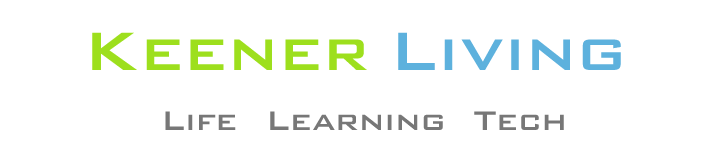A typical day in the life of a business executive goes on by attending a number of business meetings and even making a presentation or two. Sales or marketing executives need to make business presentations to impress potential clients about the quality of the product or service, and how it is ideal for meeting the needs of the customer. Since everybody is usually in a big rush and does not have adequate time or attention to listen to long-winded discussions, the best way usually is to make a PowerPoint presentation. Some tips for making your presentation smart and effective:
Keep the Presentation Simple
It can be endlessly debated why a room full of extremely academically-qualified and savvy people would like a business presentation to be simple, but the fact is that most of the people when facing a screen do not like to think analytically and would like all the facts, figures, and perspectives to be conveyed in a straightforward manner. While it is all very easy to get carried away by the sheer brilliance of your concept, you must not let your storytelling capabilities get in the way of delivering a precise and crisp message.
It is best to have slides that present only one idea at a time and prevent unnecessary junk from cluttering up the PPT. It can be difficult to decide what is really important and what is not, but that is a skill that you will develop over time. Be sure to include plenty of white space in your slides so that your audience can focus better on the contents. You can lend more order to the slide contents by taking the aid of PowerPoint templates so that the presentation looks far smarter and interesting.
Restrict the Reading Matter
It is very important to remember that audiences tend to get bored very easily when there is an endless mass of text for them to read. The best of slides may have simply no text at all. Although, even if there is text content, it should be compressed into bullet points. Ensure that you do not include too many bullet points on the same slide to avoid clutter. The very purpose of the text matter is not for you or the audience to keep reading business presentation but merely to serve as a reminder of what is being discussed by the presenter. Essentially, bullet points are meant to support the narrative of the presenter, and can never be treated as a complete reflection of the subject without the presenter’s intervention. You can support your presentation by giving handouts to the audience rather than filling up your slides with unnecessary detail.
Limit Slide Transitions and Animations
With all the special effects that are available on the latest versions of PowerPoint, it can be very easy to get carried away and include transitions and animations on virtually every page of the presentation. While a little amount of such special effects can be refreshing for the audience, overdoing them can have the very opposite effect and bore the audience.
Use Relevant and High-Quality Graphics
It is the inclusion of images that will make your presentation compelling to the audience. However, you need to make sure that the photographs are not only relevant but also original as stock photography simply fails to hold the interest of the audience. If you must use images from the Internet, be very careful about intellectual property rights. Try and use photographs of the best resolution possible; enlarged small photographs will look extremely ugly when you see it on a big screen. Avoid clip art at all costs because there is nothing new about it. Rather than static objects, try and use as many images as possible that have a human connect, because the audience will relate better to them. Present data in association with the appropriate charts instead of never-ending tables.
Author bio: Charles Smits is a senior manager in charge of a leading engineering firm. He makes it a point to use professionally-designed PowerPoint templates in each of the many presentations he makes.