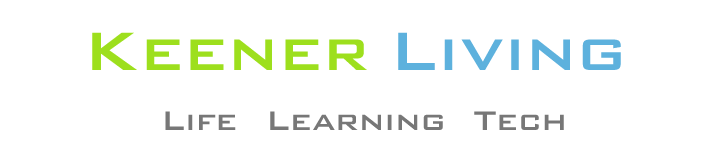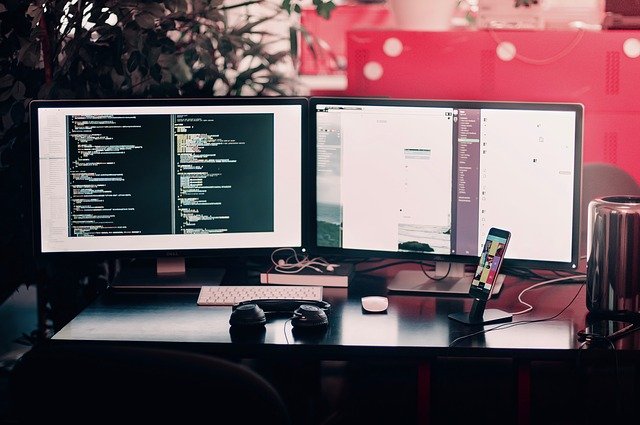If you’ve had a computer for a while, then you know that sometimes its performance can drop. This situation can lead to a slow and sometimes frustrating experience every time you boot up. There are hundreds of things you can do to make your system run smoother. However, you need to know what to do for your particular computer. Here are three things you can do to elevate your computer experience.
1. Try a New Desktop Setup
Your desktop is the first thing you see when you turn your computer on, so ensure it is as clutter-free and organized as possible. Try organizing your icons and files into folders to cut down on the number of icons you see. You might also want to consider installing a new desktop browser like OneLaunch if you have Windows 10. A new browser can make it easier to see all of your files and access anything you need. It can enhance your experience and make it enjoyable to use your computer.
2. Increase Your Amount of RAM
A slow computer is sometimes the product of not having enough memory. However, you can fix this by adding more RAM to your system. With increased RAM, your programs can start up and run quicker, your computer will boot up faster, and your internet speed will increase. You can even run more taxing programs, like games or other graphics-intensive software.
You will need to know how much RAM you currently have, and if you do not know how to install more memory, you may need the help of a professional. You should also keep in mind that some laptops do not allow you to add memory, so make sure that those models have all of the RAM you think you’ll need.
3. Run Your Antivirus Software
Antivirus software can come with several different features to help your computer stay secure. Viruses and malware can cause your computer to run slowly at best and render it unusable at worst. Viruses can sometimes appear out of nowhere are quietly install themselves on your machine. It can also be easy to click a harmless-looking link when browsing online and end up with malware. However, antivirus software can stop viruses from infecting your computer and eliminate any bugs that end up on your machine.
Routinely run your software and keep it updated to guarantee it is familiar with any new viruses. Also, install a web browser checker to know that your links are safe to click. It can be challenging to tell what programs are safe, and antivirus software can eliminate this confusion.
These three tips can keep your computer running smoothly and make your desktop browsing experience sleek. Changing your desktop browser can reduce the need to click back and forth between windows and make everything easy to see. Adding RAM and routinely running your antivirus software can make your computer faster, reduce lags, and make you more productive. Research to see what programs and memory size will best suit your computer model and needs.