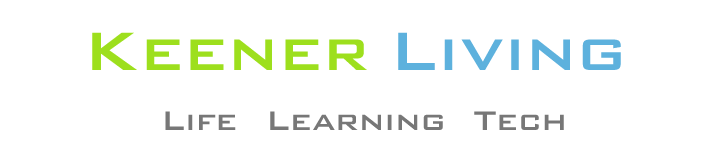Last week, VWware made available a second beta of its VMware Fusion. There are a lot of new features, which I’ll highlight briefly in a moment. But, first, I wanted to cover a problem I ran into with one of its new features:
“Unity 2.0—Tighter Windows-Mac Integration: Building on Unity 1.0, you can now launch any Mac file with any of your Windows applications. Mirror your Mac and Windows special folders—like My Documents, Desktop, etc. Custom keyboard mapping between Mac keyboard and virtual machines.”
My problem was with the mirroring of documents. Specifically, I set up VMware Fusion so that my iMac’s Desktop and Documents folders could be accessed via the Windows XP virtual machine of VMware Fusion. Oh, it worked.
But it slowed the Windows system to a crawl, and a few reboots did not improve the situation. The main slowness was in trying to open the iMac’s Desktop and Documents folders. It would open them, but it was slow and painful.
Once I undid the settings, the Windows virtual machine became responsive again.
It could be that this problem only occurs with the settings I have. Specifically, I first installed, long ago, Windows XP on a Bootcamp partition on my iMac. It was not a virtual machine implementation: it was a dual boot, with the Windows partition using a FAT32 file system and a 32GB drive. (For the iMac to access the Windows folders, the formatting has to be FAT32 and can be no larger than 32GB.)
When VMware Fusion became available, I installed it and let it overtake my Bootcamp partition, so I could run OSX and Windows simultaneously. No complaints about that. I love how well it has worked, and VMware Fusion is one of my favorite products.
But, it could be that this arrangement is not the best one for allowing Windows to access the Mac files. What might work better is for me to use the migration tool within VMware Fusion to set up a separate Windows virtual machine, one that uses the NTFS file system. I could migrate all of my programs and settings over, and this might work better.
However, my current solution is to just forget about the mirroring feature, and just use the rest of the beta. I really do not need the mirroring feature.
I could already use my iMac to open files on the Windows partition, and I have used that, but I really do not have a need to open a Mac file in the Windows system. If that need were to arise, I could just gmail the document to myself, copy it to my Amazon S3 shared folders, or copy it an external drive accessible by OSX and Windows.
Now, to the other new features. There are several:
Safety Features for your VM: Take and manage multiple snapshots of your virtual machines. Use AutoProtect, or automated, timed snapshots of your running virtual machine to protect your VM from unexpected bumps in the road.
Video and Usability: Great 3D support gets better and more stable.
CPU usage is thinner and lighter. 1080p High Definition video runs near natively in VMs, while VMs now integrate with Mac OS X Leopard’s “QuickLook.” Status bars and the Fusion icon glow to signify activity, and Fusion 2.0 increases it market leadership and uses even less of your Macs valuable resources.
Power Tools—In addition to multiple snapshots, VMware Fusion now allows up to four virtual CPUs on a VM, Mac OS X Server in a virtual machine, and support for VMrun command line scripting, showing more flashes of its datacenter lineage.